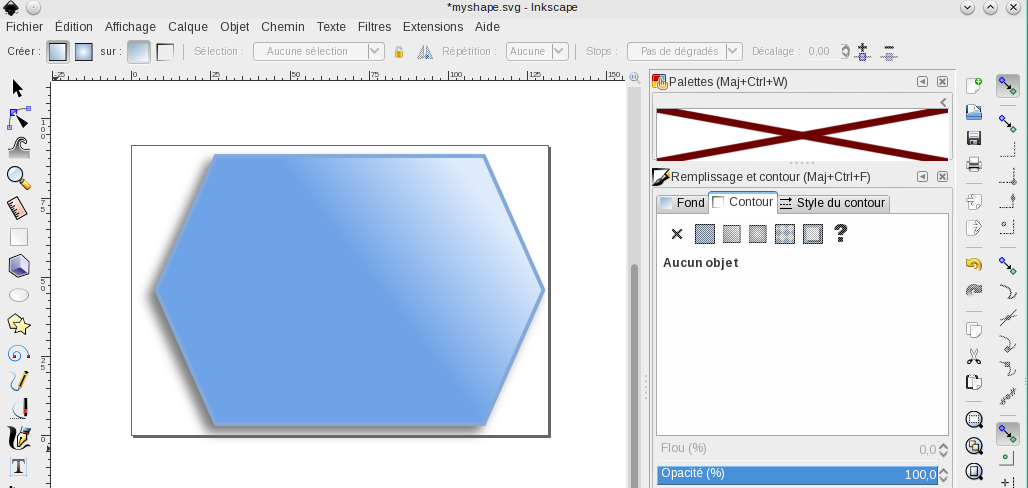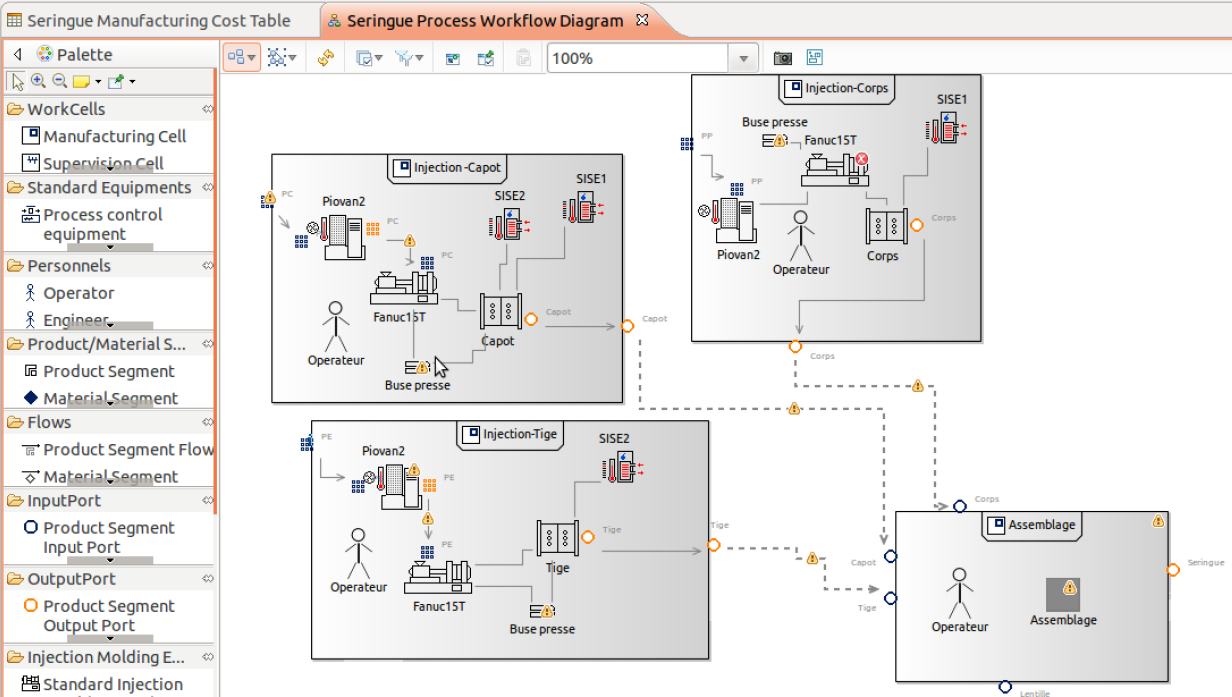Let’s say you need a specific shape for your modeler and this shape is directly available , you can create an SVG file (or a PNG one …) and use it as a shape. It’s fairly easy to leverage Inkscape and define your shape with it :
Using Inkscape to define a shape
Then just specify the path to this SVG file and you’re done.
Referencing the shape in the .odesign model
And here is the result :
Image shape with Sirius 2.0
Problem is whatever the shape you use, for the Sirius runtime it is an image and as such a rectangle. That makes edges anchors not touching the actual border of the shape (which is within the image) and the end user of the modeler have no idea why !
You could always extend Sirius with some specific code to explicitely define the anchors but it means you have to plug into GMF’s extension points and it is non trivial compared to what you can do in the .odesign.
Starting with Sirius 3.0.0M6 we extended the algorithm to shift the anchors position depending on the image ...
Tagged in:
obeodesigner