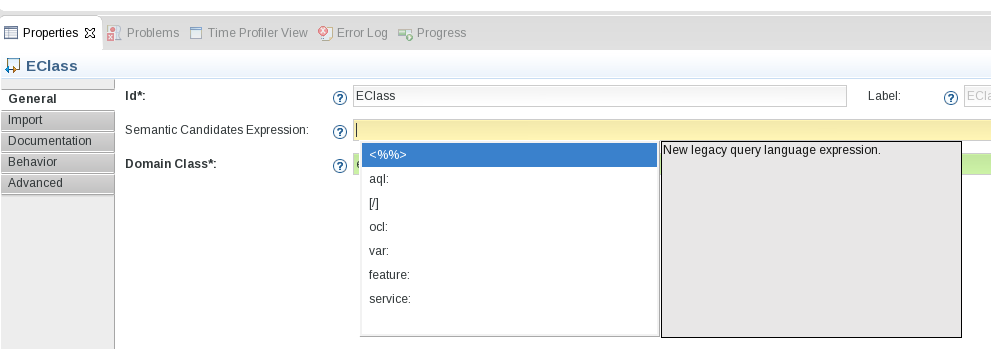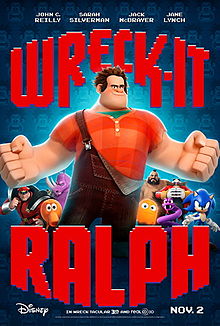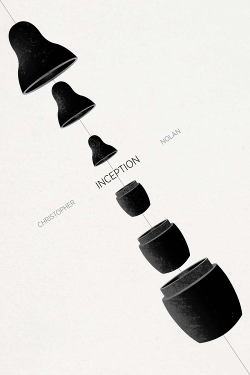TL;DR: we’ve been working on a new query interpreter for Sirius which is small, simple, fast, extensible and bring richer validation. It’s been released for early adopters with Sirius 3.0 but will be the recommended interpreter for Sirius 3.1 in October. The MTL interpreter ([/]) will be deprecated at some point, this moment depending on how fast the community adopts the new aql: interpreter.
Background and motivation
One of the key factor making Sirius so flexible is the ability to rely on queries when defining your graphical mapping. Every configurable field rendered with a yellow background in the tooling specification editor can be set either with a literal value or with a query which will be interpreted at runtime.
Sirius can be extended with new query interpreters through Eclipse plugins, each having its own prefix.
AQL's Code completion within the .odesign editor
Some interpreters are available by default notably feature:, var:, or service: which are direct access either to...
Tagged in:
obeo