Usually when you are using a graphical modeler, you do most of the actions with the mouse. Sirius based modelers have several built-in shortcut keys that you can use to save time in your day to day workflow. Shortcut keys are commonly accessed by using the key, key, or key in conjunction with other keys.
Keyboards shortcuts Common shortcuts Diagram shortcuts Navigate Select Edit Diagram editor Palette Table & Tree shortcuts
Common shortcuts
Some shortcuts are available for all the representations (diagram, table, tree…).
ActionShortcutDescription
Go to open editors
+
To get a direct access to an editor, just press Ctrl + E, and either use the arrow buttons, or type the name of the representation you are editing.
Navigate between visited representations
+ or +
To cycle between visited representations use Alt + Arrows. On Mac : + +
Select All
+
Direct Edit
Open Help
+
Undo
+
On Mac: +
Redo
+
On L...
Abonnez-vous à cette liste via RSS
Articles liés au mot clé « obeo »
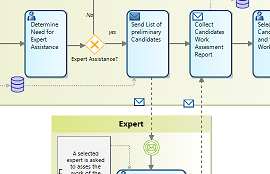 La nouvelle version du modeleur BPMN Designer vient de sortir. Basée sur le standard BPMN2, elle propose de nombreuses améliorations graphiques et ergonomiques, en particulier concernant la gestion des pistes (swimlanes) et des tâches globales.
Créé avec Obeo Designer, le paramétrage de ce modeleur est entièrement Open Source. Vous pourrez ainsi l'adapter ou l'étendre très facilement en fonction de vos besoins (pour modifier les types de diagrammes existants ou en créer de nouveaux par exemple).
BPMN Designer est téléchargeable gratuitement depuis Obeo Marketplace....
La nouvelle version du modeleur BPMN Designer vient de sortir. Basée sur le standard BPMN2, elle propose de nombreuses améliorations graphiques et ergonomiques, en particulier concernant la gestion des pistes (swimlanes) et des tâches globales.
Créé avec Obeo Designer, le paramétrage de ce modeleur est entièrement Open Source. Vous pourrez ainsi l'adapter ou l'étendre très facilement en fonction de vos besoins (pour modifier les types de diagrammes existants ou en créer de nouveaux par exemple).
BPMN Designer est téléchargeable gratuitement depuis Obeo Marketplace....
Continuing from the example of our previous blog post on House of Cards, we’ll see today how one can customize the elements of diagrams by using pictures.
Per-diagram instance customization
In a Sirius based editor, the style of each diagram element can be customized. This customization can be applied from:
the tool bar:
the Appearance tab of the property view:
the Diagram menu:
the contextual menu Format:
The elements you can customize are:
container: background color, background style, border size, foreground color, label alignment, label size, label format and workspace image. node: border size, color, label alignment, format, position, size and workspace image. edge: the folding style, the color, the label alignment, format, position and size, the line and routing style, the size and the target and source arrow.
If we set a workspace image on the Influence diagram resulting from the tree layout blog post, we are able to see Frank Underwood’s face instead of a simpl...
Now that one of the majors Obeo Designer Technologies is Open-Source you might wonder how we get to employ close to 60 people. It’s actually quite straightforward:
We sell domain-dedicated products notably SmartEA, focused on Enterprise Architecture We sell support subscriptions offering you simplicity and safety when leveraging Sirius. We sell software bringing repository based collaborationon top of EMF and Sirius. We offer open-innovation services to develop features or adapt open-source technologies within the Eclipse eco-system. We offer training, expertise and development services when you want to build your own tooling.
and this gets reflected in the products related to Sirius:
Obeo Designer Community Edition
This is the go to package to build your domain-specific tooling. We make sure you get the technologies you need in a consistent and compatible way, all in a single download (Sirius, Ecore Tools, EMF Compare…). Starting with this package you get to build graphical modele...





