Working in a Multi-user Mode with Team for Capella
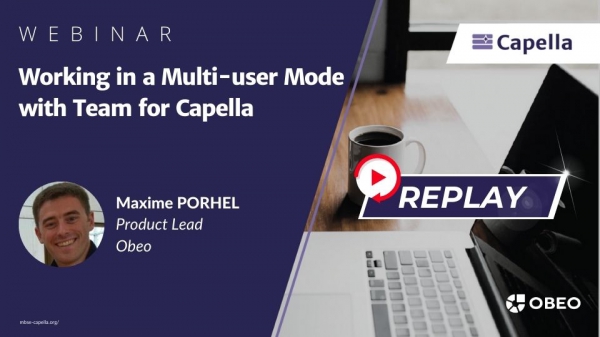
Replay Capella Webinar - June 20th 2024
Working in a Multi-user Mode with Team for Capella
Working with Capella models traditionally involves managing files, which requires careful coordination among team members to handle concurrent work. This often means having to establish strategies for reserving files or resolving conflicts after changes overlap.
By switching to multi-user mode in Capella, you can significantly enhance collaboration among your team of systems architects. This mode helps avoid the tedious management of file differences and reduces the risk of data loss.
Multi-user mode allows team members to work simultaneously and safely on the same model by using:
- A shared repository installed on a server to store the Capella model.
- An add-on in your Capella workbench, activating a fine-grained locking mechanism that reserves model elements being edited.
These components work in sync to automatically release locks when modifications are saved and make them available to all connected users.
During this webinar you discover Team for Capella, an add-on that implements this approach to provide a seamless multi-user experience.
Presented by:
 Maxime Porhel - Product Lead at Obeo
Maxime Porhel - Product Lead at Obeo


